Hooray! The unity team accepted my submission to the store now that I have my website set up correctly.
RPG Pixel Sprites - Mini Heroes
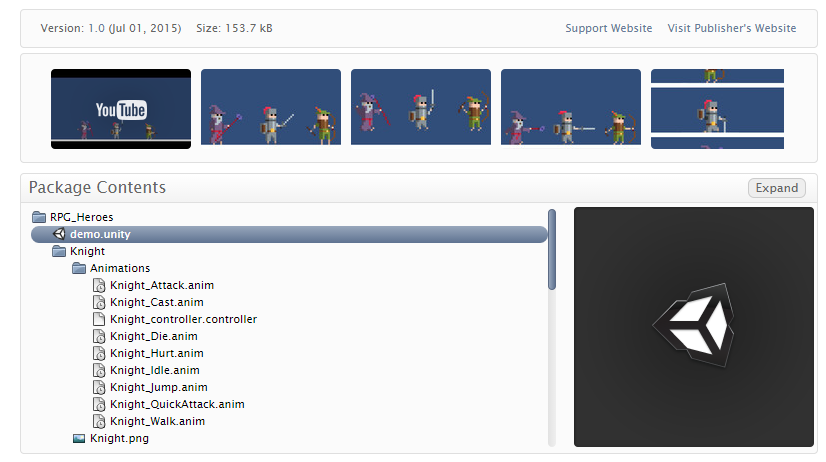

Hooray! The unity team accepted my submission to the store now that I have my website set up correctly.
RPG Pixel Sprites - Mini Heroes
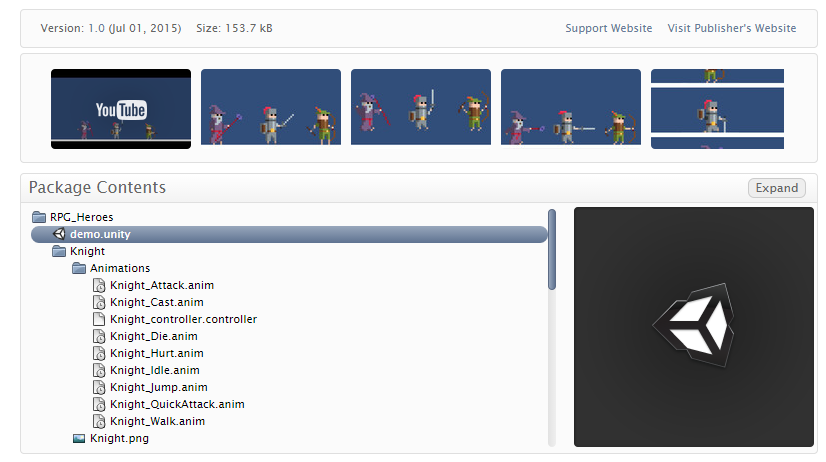
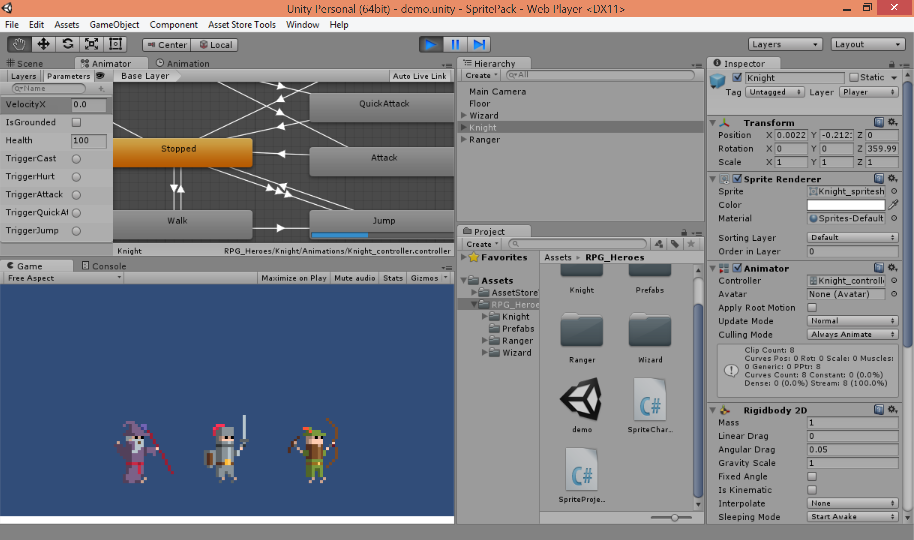
I've submitted my first pack to the unity asset store. It's the demo scene and prefabs I used in the youtube videos below. It contains my 3 hero animated sprites that can be dragged and dropped into any scene. They can each be controlled as in the video, with walk, attack, jump, hurt, and die animations. The wizard and the ranger also fire some example projectiles, which have collision detection.
After the longest wait (not really but it felt like it), my second set of animated sprites are now available on http://gamedevmarket.net
If you saw the youtube video already you'll know what to expect, but I still think its cool that you can check them out on a real world store.

After my first successful youtube upload. I decided to do it all again!
But this time I recorded a video for my second set of animated sprites, the "mini-monsters".
I used the same unity scene that I had created before for the heroes, only I swapped out the images for my new sprites. Which is actually easier said than done, since you can't just target a unity animation to a different spritesheet (without custom code anyway). So I ended up just remaking all the animations (which isn't too hard, you just drag and drop the frames and rename them).
Since I got my first submission to http://gamedevmarket.net I thought it would be a good idea to let users see what the animations might look like when they add the sprites to their game.
I've never uploaded anything to youtube before, so I didn't really know where to start. Except the same place everyone starts, which is with a google search. The process seemed pretty easy, setup an account, upload a video, then change around some settings and details for it.